How to Send a Gift Card with Cash App
Effective 3/26 you can no longer send Gift Cards to your friends and family. However, you can still use any existing Gift Cards.
All gift card balances live within Cash App and are available to use instantly with a Cash App Card.
To send a gift card through Cash App:
Enter at least $1 and tap ‘Pay’ from your home screen
Toggle payment type to ‘Gift Card’
Choose a gift card from a variety of merchants
Type your recipient’s unique $cashtag, current phone number, or email address
Enter an optional note in the ‘For’ field to describe the payment
Select a payment source
Tap ‘Next’ and follow the prompts
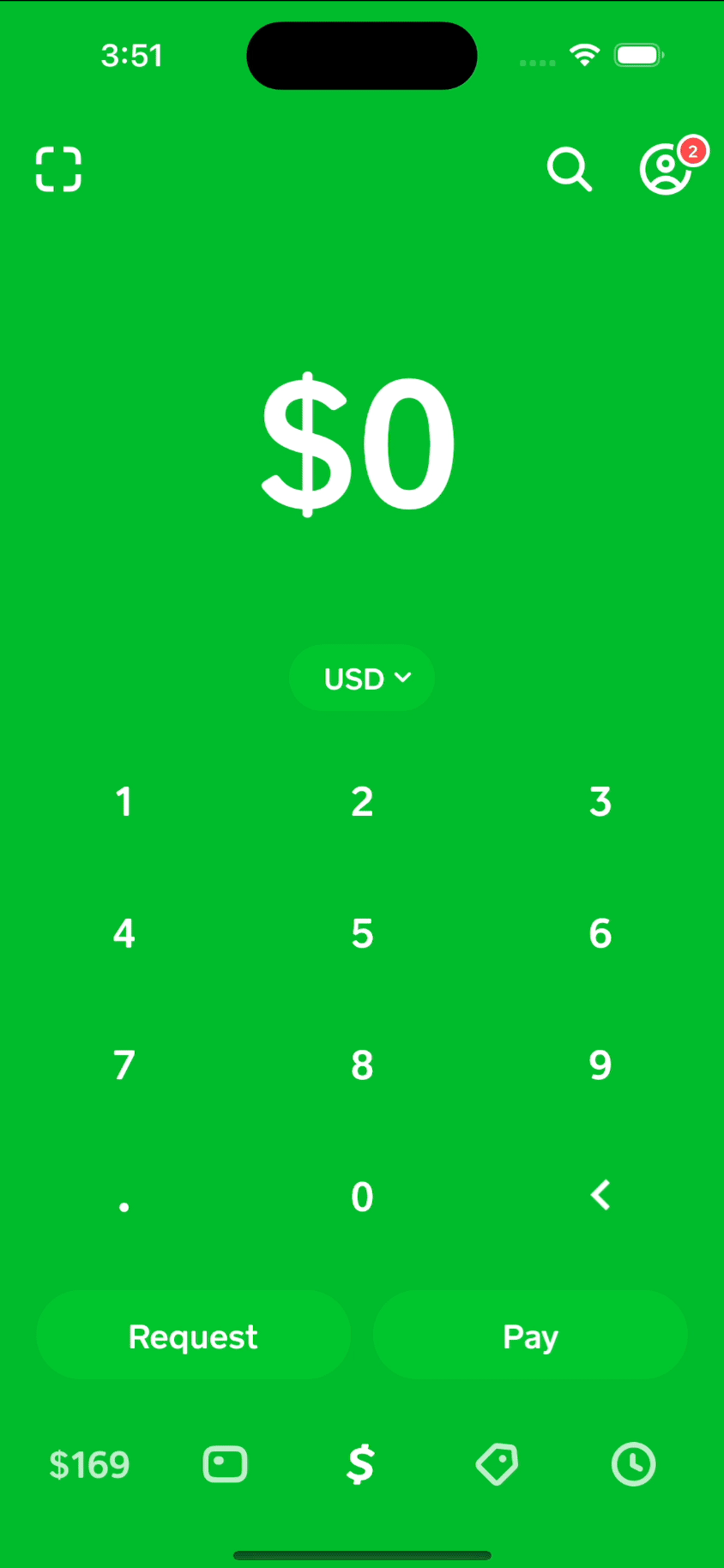
You can review all gift card transactions in your Activity tab (tap the clock icon) or online at Cash.app/account.