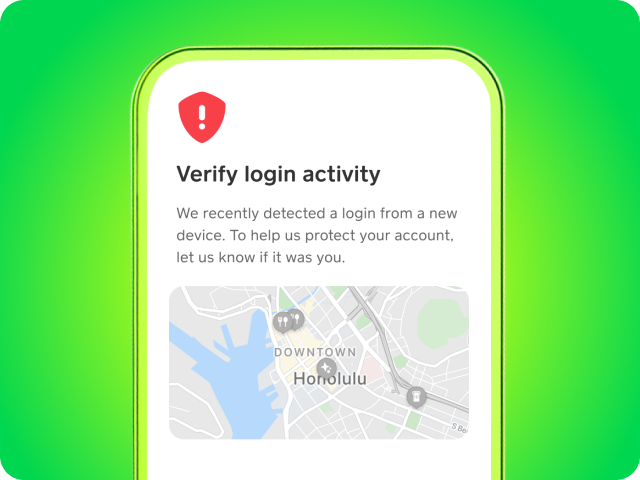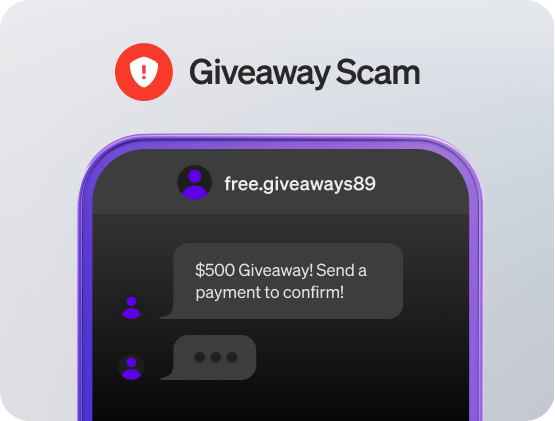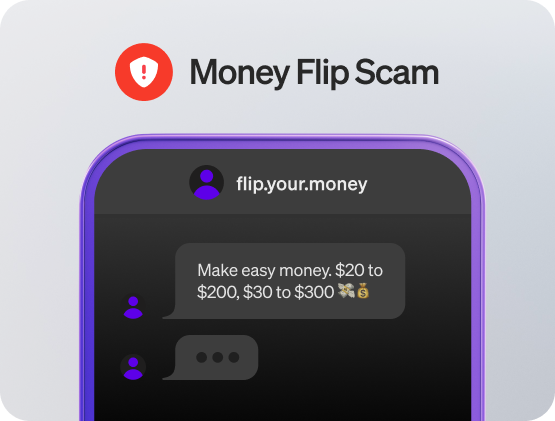OUTSMART SCAMS
Recovering from a scam: What comes next?
If you’ve ever been scammed online, you’re not alone. Millions of people in the United States have been affected by scammers who try to steal people’s money and personal information.
Now that more people share info about themselves on social media and use different banking apps, there are more opportunities for different types of scams to happen, including money flips, fake payments, and scammers pretending to be customer support.
Getting scammed can be stressful. There are many resources that can help you get through it and prevent scams from happening to you again. Also, by reporting scams, you can help prevent others from being scammed.

Who gets targeted by scams?
Some people think scams only happen to older people, but scams happen to people of all ages, especially those who spend a lot of time online.
However, different types of scams tend to target different age groups. 18- to 59-year-olds are more likely than older adults to lose money to digital scams, which include investment scams, online shopping fraud, and fake check scams. For older adults, scammers are more likely to target them with tech support or giveaway scams.
Because scams can happen to anyone, it’s important to know what to do if they happen to you.
Some people think scams only happen to older people, but scams happen to people of all ages, especially those who spend a lot of time online.
What to do if you get scammed?
If you think you’ve been scammed into giving someone your personal or financial info, here’s what to do:
- Stop communicating with the scammer: This includes emails, text messages, and phone calls. You can even go one step further and block them on social media and banking apps like Cash App.
- Cancel or reverse the payment: If you recently sent money to or paid a scammer, you might be able to get your money back. Some companies let you cancel a pending payment or they can reverse it if you catch it fast enough.
- Contact the company: Report any scam payments to the company you used to send money. If you sent money with Cash App, you can go to your profile to report what happened and contact Cash App Support.
- Set up alerts: It’s good idea to turn on alerts or notifications to help monitor your account activity, which you can do in your account settings on Cash App.
- Review your accounts: Report any unauthorized charges, fraudulent transactions, or suspicious activity you don’t recognize on your bank account or credit cards.
- Protect your personal information: If you shared your login info with a scammer, change your passwords to unique, complex ones. With Cash App, you can set up Security Lock to add an extra layer of security to unlock the app or move money.
- Update your security software: If you think the scammer has access to your computer, update your security software and scan your computer for any issues.
- Freeze your credit: If you shared personal info, like your Social Security number, ask the credit bureaus to put a freeze on your credit. This helps prevent scammers from applying for new cards or loans under your name.
- Report the scam: To help prevent scams from happening to others, report them to the Federal Trade Commission (FTC) and the Better Business Bureau (BBB) to start. If a scam happened to you, it’s probably happening to others.

How to report a scam
After being scammed, many people ask, “How do you report a scammer?” Even if you haven’t lost money to a scam, reporting it can help prevent the scam from happening to more people. Here are a few ways to report scams:
- Federal Trade Commission (FTC): Call the FTC at 877-FTC-HELP or report the scam online.
- Local police department: Report fraud or other online scams to your local law enforcement agency.
- State attorney general: Report the scam or file a complaint with your state attorney general’s office.
- Securities and Exchange Commission (SEC): If you’ve been involved in an investment scam, call 800-SEC-0330 or report the scam online.
- FBI: For cybercrimes, file a complaint online with the FBI.
- Your bank or credit card company: Contact your bank by phone or online to report fraud or theft.
- Gift card issuer: If you sent a gift card to a scammer, contact the issuing company and ask for a refund. They typically need both the gift card and the receipt.
- Credit bureaus: Place an online fraud alert with one of the three credit bureaus—Equifax, Experian, or TransUnion. If you place the alert with one bureau, they’ll let the other two know to add the alert to their reports.
- Where the scam happened: Notify the company where the scam happened and report the profile if you can. Screenshots or histories of conversations with the alleged scammer can help companies and law enforcement when they investigate the scam.
Protecting yourself from future scams
It’s helpful to know what to do if you get scammed, but it’s best to avoid scams entirely before they happen. When you know how to outsmart scams, you can keep yourself and your money safe—on Cash App and other apps and websites.
Here are some helpful tips to avoid common scams:
- Don’t open emails or texts from people you don’t know.
- Don’t click on links or download attachments sent by people you don’t recognize.
- Use unique usernames and complex passwords.
- Only share personal info or private data, including account numbers, on websites with strong security measures.
- Set up real-time alerts for your online accounts.
- Update your computer and phone apps and run regular security scans.
- Monitor your credit reports and online accounts.
Protect yourself from scams with Cash App
When it comes to scams, it’s better to be proactive than reactive. If something seems like it isn’t right, it’s probably a scam.
While recognizing scams can prevent them from happening to you, your money is safer when it’s protected by the advanced security features on Cash App, like fraud detection technology, real-time transaction alerts, and cutting-edge encryption.
If you haven’t already, visit your Cash App account settings to turn on security features that can help protect you from future scams.